Start PyRAF¶
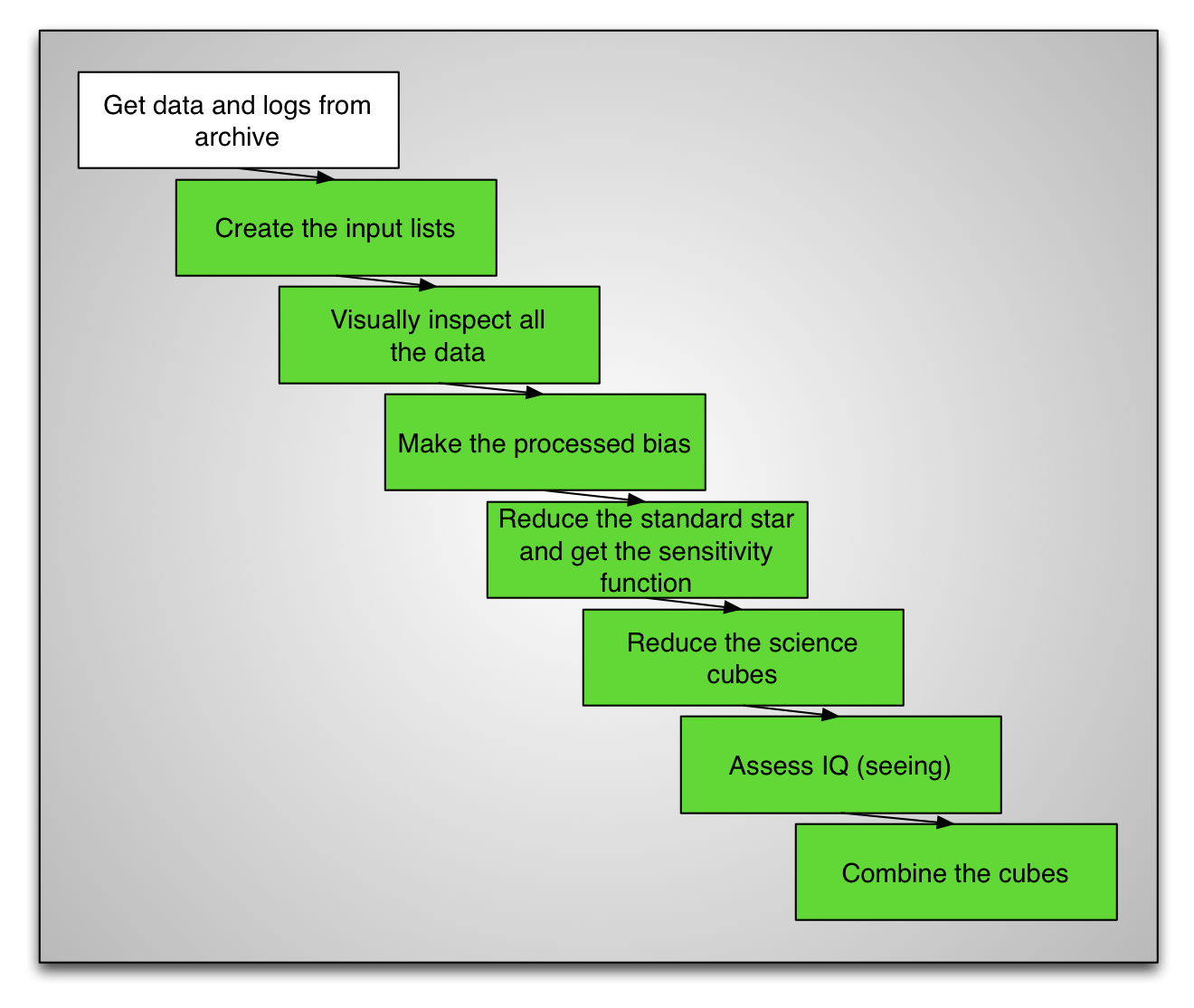
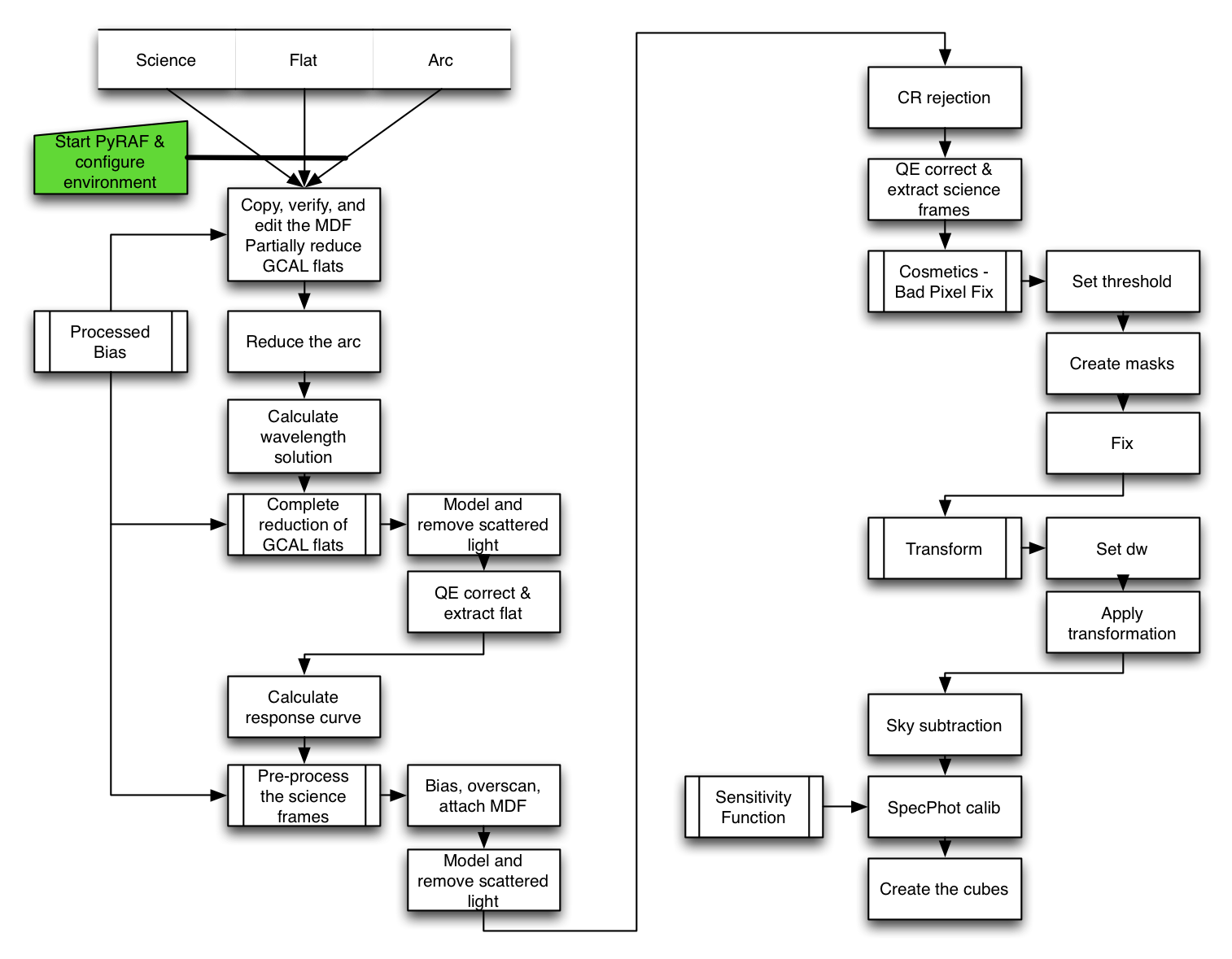
Let’s start PyRAF and get some basic configuration done.
First, we need to activate the anaconda environment that holds IRAF, PyRAF,
and the Gemini software. Then we can go to our work directory, launch the
image display ds9 and launch the PyRAF session. This is all done from
the bash shell.
/bin/bash -l
source activate geminiconda
cd /your/work/directory
ds9&
pyraf
Now we are in the PyRAF session. We need to load the gemini package and
the gmos package. Then the standard image buffer needs to be set. (If
you forget, gdisplay will remind you. If you followed the installation
instructions, IRAF should already be aware of pyfu and lacos_spec.cl
thanks to the definitions that were added to the loginuser.cl file.
gemini
gmos
set stdimage=imtgmos
