Create the input file lists¶
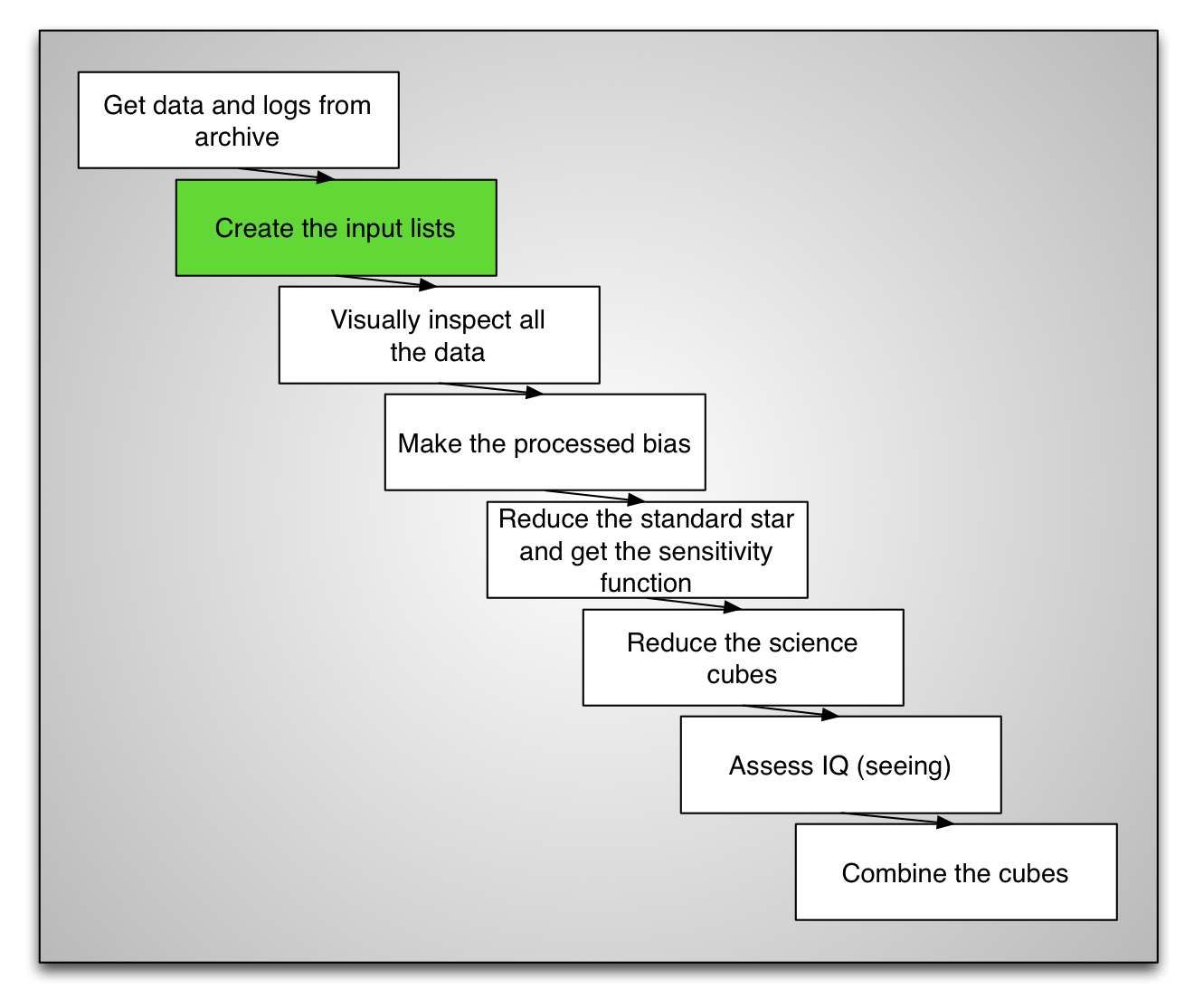
When we looked at the archive we identified the data that were needed. Now we can create input file lists that we will feed to the IRAF tasks. We do that rather than having to type all the input files again and again. Using lists will also allow us to automated several tedious bookkeeping tasks later on.
Gemini IRAF offers a task to help us create those lists: gemlist in the
package gemtools. Let’s do it.
Change to redux directory¶
Make sure you are in the redux directory. This is where we work from
now on.
cd /your/work/directory
cd redux
Biases¶
Going through the archive, we found that these raw biases are a good match
for our data. We will use all these to make the master bias
S20060314S0091_bias.fits.
| Biases | |
| S20060314S | 91-93 |
| S20060322S | 157-161 |
| S20060330S | 58,60-62 |
| Processed bias name: S20060314S0091_bias.fits | |
The list is created from that information as follow
gemlist S20060314S 91-93 > bias.lis
gemlist S20060322S 157-161 >> bias.lis
gemlist S20060330S 58,60-62 >> bias.lis
Standard Star¶
Normally, there’s only one exposure taken for the standard star. For some reason, in this case, four were taken. After reducing them, it was found that they are all well exposed so anyone of them could be used. The third one is used in this tutorial simply because it is the one with the best signal.
In this tutorial, we do not cover the reduction of the standard in the interest of time. Though we will show how to get the sensitivity function from the reduced standard star.
For an overview of the standard star reduction, see the diagram in Appendix 1, Standard star.
From the archive search, we found these data for the standard star and its calibration files.
| Standard Star | ||
| Std Star | S20060331S | 53-56 |
| Flat | S20060331S | 57 |
| Arc | S20060329S | 45 |
| Produced sensitivity function: ltt4364_629_20060331_sens.fits | ||
In this tutorial the sensitivity function is derived from
S20060331S0055.fits. |
||
Because we will not reduce the standard star and rather just focus on the steps specific to the sensitivity function, this is the only list we will need:
gemlist S20060331S 55 > std.lis
If you were to reduce the standard star fully, you would create a list for the flat and for the arc, like we do below for the science data.
Science Exposures¶
In the table below is a subset of our source’s observation sequence. We will work with only two cubes. In fact, in the interest of time we will reduce only one, the second is already reduced and provided to you for the last step, the cubes stacking.
We use lists for the science exposures, which makes sense since normally we do reduce several exposures, but we will use lists for the single flat and the single arc too. The idea is to keep the data reduction commands as generic as possible to simplify re-use of these instructions. If you want to use the instructions for your data, just generate the appropriate lists and for most commands, there won’t be a need to modify anything.
| Science Observation | ||
| Science | S20060327S | 43 |
| Flat | S20060327S | 44 |
| Arc | S20060329S | 45 |
| Using bias: S20060314S0091_bias.fits | ||
| Using sensitivity function: ltt4364_629_20060331_sens.fits | ||
Generate the lists.
gemlist S20060327S 43 > sci.lis
gemlist S20060327S 44 > flat.lis
gemlist S20060329S 45 > arc.lis
We are now good to go!
Note
In PyRAF programming syntax, the gemlist call would look like
this: iraf.gemlist('S20060327S', '43', Stdout='sci.lis'). This syntax is used
when wrapping with Python, or when wanting to use variables. We will be using
that syntax for the rest of the tutorial.
